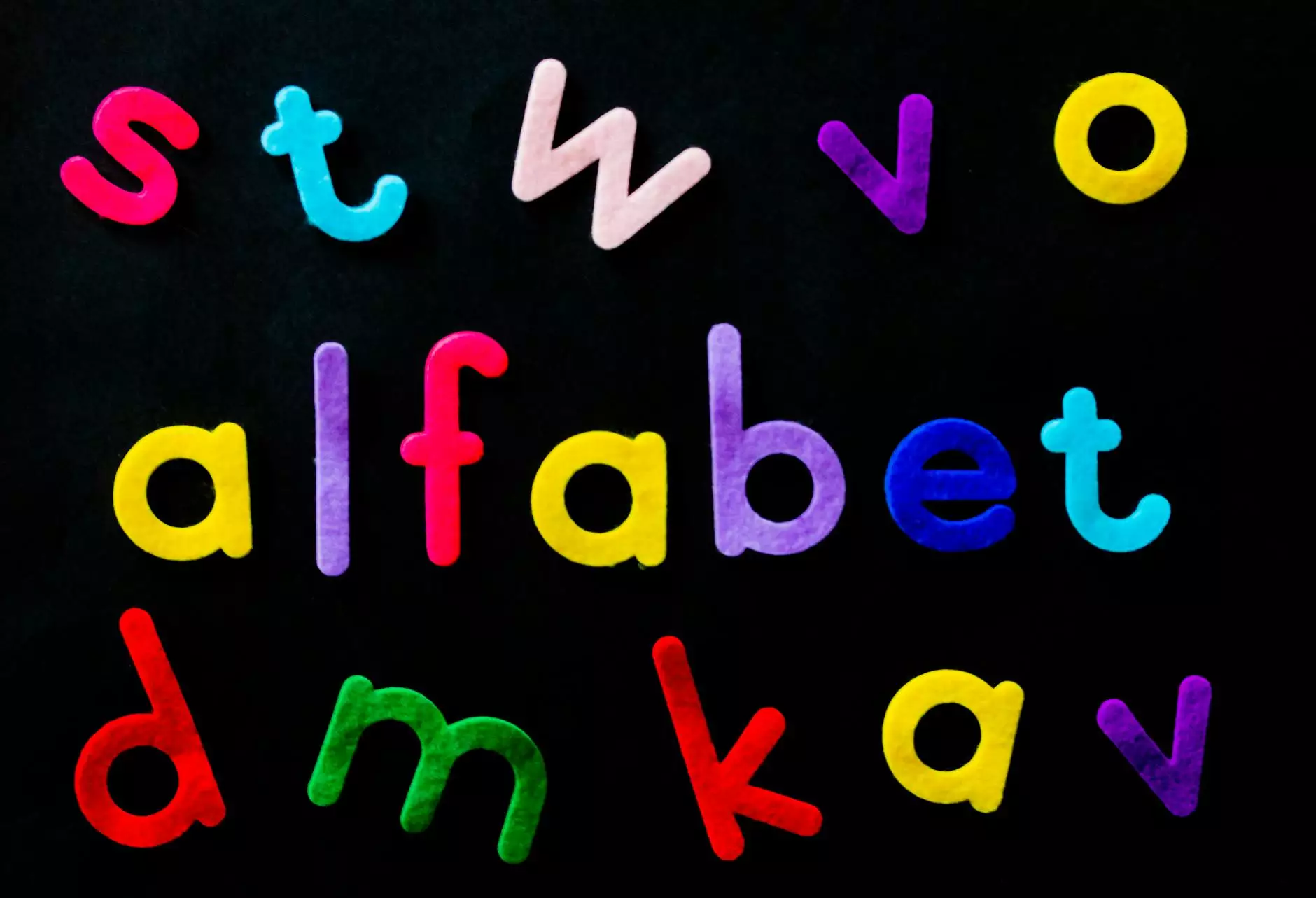DNS Explained
Website Essentials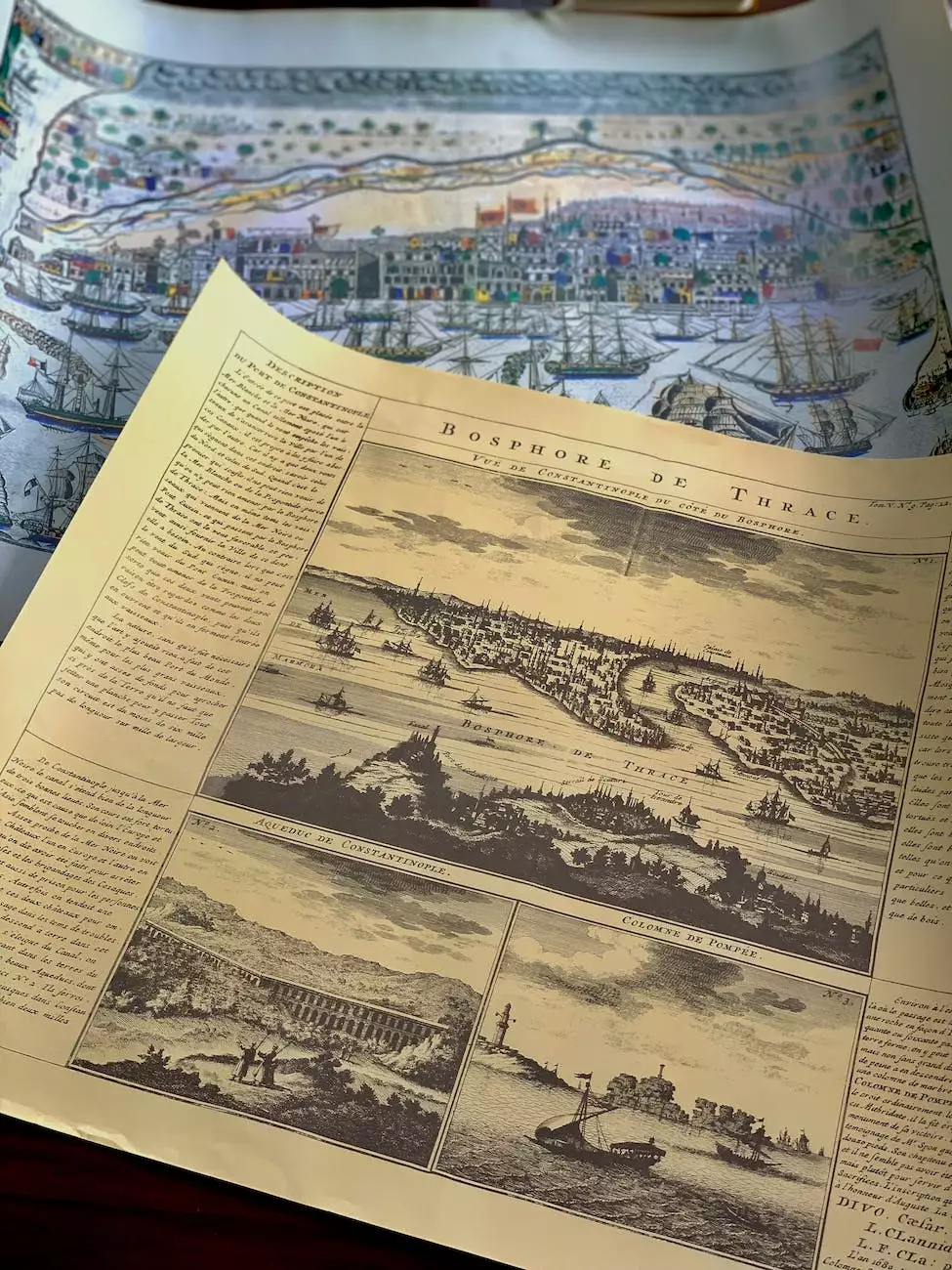
Welcome to Aaron Metosky Designs, your trusted digital marketing partner in the business and consumer services industry. In this comprehensive guide, we'll dive deep into the world of Domain Name System (DNS), an essential component of your online presence.
What is DNS?
DNS stands for Domain Name System. It is a distributed naming system that allows you to translate domain names into IP addresses. In simple terms, when you type a URL into your web browser, DNS is responsible for finding the correct IP address associated with that domain and connecting you to the desired website.
Why is DNS Important?
DNS plays a crucial role in ensuring that your website is accessible to users across the globe. It acts as a bridge between user-friendly domain names and the underlying IP addresses that computers use to communicate. Without DNS, accessing websites through domain names would be impossible, and we would have to rely on complex numerical IP addresses.
The Components of DNS
1. DNS Servers
DNS servers are computers that store databases containing domain names and their corresponding IP addresses. When you type a URL, your computer communicates with DNS servers to resolve the domain to its IP address.
2. DNS Records
DNS records are like the building blocks of DNS. These records contain information such as IP addresses, mail server settings, and other data associated with your domain. Common types of DNS records include A, CNAME, MX, and TXT records, each serving specific purposes.
The DNS Resolution Process
When you enter a URL into your web browser, the DNS resolution process begins. Here's a simplified breakdown of how it works:
- Your computer sends a DNS request to your internet service provider's (ISP) DNS server or a public DNS server.
- The DNS server checks its cache for the corresponding IP address. If found, it returns the IP address directly.
- If the IP address is not cached, the DNS server starts a recursive process, querying other DNS servers until it finds the IP address.
- Once the IP address is found, it is returned to your computer.
- Your computer then establishes a connection with the web server using the obtained IP address and requests the website's content.
- The web server responds with the requested content, and your browser renders it for you to interact with.
DNS Best Practices
Now that you understand the basics of DNS, let's explore some best practices to ensure smooth DNS operations:
1. Choose a Reliable DNS Provider
When selecting a DNS provider, opt for a reputable and reliable one. Ensure they have a robust infrastructure that can handle your website's traffic and provide prompt DNS resolution.
2. Implement DNS Security Measures
Protect your website and users from DNS attacks by implementing security measures such as DNSSEC (Domain Name System Security Extensions) and DDoS (Distributed Denial of Service) mitigation techniques.
3. Regularly Monitor DNS Performance
Monitor your DNS performance to identify any issues or bottlenecks that may affect your website's availability. Utilize DNS monitoring tools and services to ensure optimal performance.
4. Optimize TTL (Time to Live)
TTL determines how long DNS records remain cached by DNS servers. Optimize your TTL settings to strike a balance between reduced latency and adaptability to changes in IP addresses or DNS configurations.
In Conclusion
DNS is a fundamental aspect of your online presence. Understanding how it works and implementing best practices ensures seamless website accessibility and an improved user experience. At Aaron Metosky Designs, we specialize in digital marketing services, including DNS management, to help businesses succeed in the ever-evolving online landscape. Contact us today to learn more!