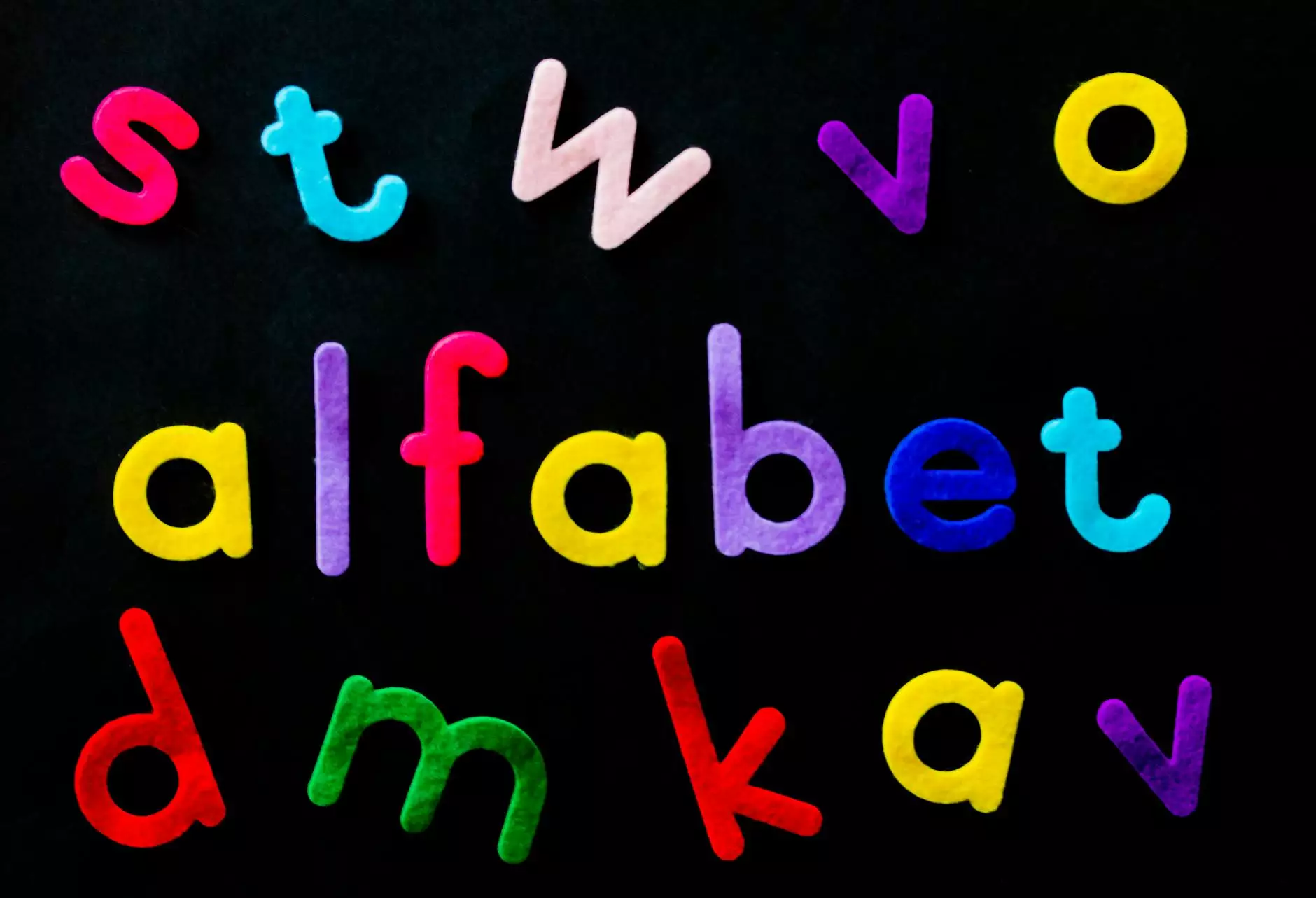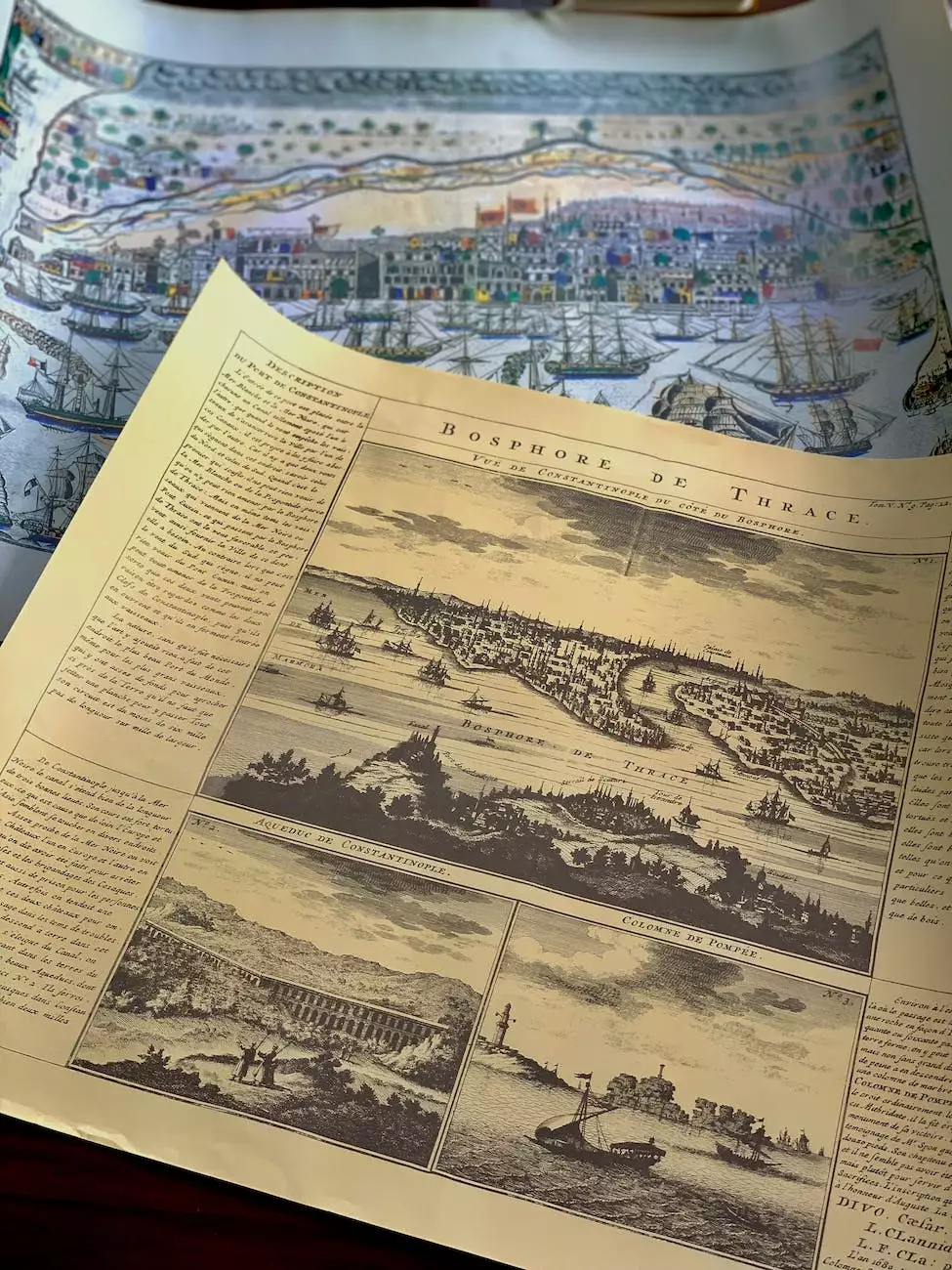Autosave: An Essential Tool for Efficient Web Development and Design
Website Essentials
In the fast-paced world of web development and design, every second counts. As a leading digital marketing agency in Business and Consumer Services, Aaron Metosky Designs understands the importance of efficiency and delivering high-quality results. One invaluable tool that aids in achieving this is the autosave feature.
The Significance of Autosave
The autosave feature, as the name suggests, automatically saves changes made to a document or project at regular intervals. It acts as a safety net, ensuring that your work is protected from unexpected power outages, computer crashes, or accidental closure of applications. By continuously saving your progress, autosave minimizes the risk of losing hours of hard work and frustration.
The Advantages of Autosaving
Implementing autosave in your web development and design workflow offers numerous benefits, including:
- 1. Time and Effort Savings: Manually saving your work can be time-consuming and distracting. Autosave automates the process, allowing you to focus on the creative aspects of your project.
- 2. Improved Productivity: Autosave eliminates the need to frequently interrupt your workflow to save changes manually, enabling you to maintain your concentration and work efficiently.
- 3. Reduced Risk of Data Loss: Unexpected power outages, system crashes, or application failures can lead to significant data loss. Autosave acts as a safety net by constantly saving your work, ensuring that your progress is preserved even in the face of technical difficulties.
- 4. Enhanced Collaboration: Autosave promotes seamless collaboration among team members. If multiple individuals are working on the same project simultaneously, autosave ensures that everyone has access to the most recent version of the document.
- 5. Peace of Mind: Knowing that your work is being saved automatically allows you to focus solely on your creative process, without worrying about manually saving your progress.
Best Practices for Implementing Autosave
To make the most out of the autosave feature, consider the following best practices:
- 1. Set Frequent Autosave Intervals: Determine the ideal time intervals for autosaving based on the complexity and size of your project. This will ensure that your work is consistently saved without causing significant interruptions.
- 2. Customize Autosave Settings: Explore the settings of your web development or design tool to customize autosave preferences according to your specific needs. Consider options such as saving only when changes are detected or disabling autosave during specific tasks.
- 3. Combine Autosave with Manual Saving: While autosave provides an excellent safety net, it is still advisable to manually save your work at key milestones. This additional precaution can be beneficial, especially during critical project phases.
- 4. Regularly Back Up Your Files: Autosave should never replace proper file backups. Implement a robust backup system to ensure that your work is securely stored and can be restored in case of any unforeseen circumstances.
- 5. Stay Vigilant: Although autosave reduces the risk of data loss, it is still important to be vigilant and regularly check that your autosave settings are functioning as intended. Always verify that your autosaved files are accessible and up-to-date.
Conclusion
Autosave, although often overlooked, is an indispensable tool in web development and design. By implementing the autosave feature and following best practices, you can streamline your workflow, save valuable time and effort, enhance collaboration, and reduce the risk of data loss. Trust Aaron Metosky Designs, a leading digital marketing agency in Business and Consumer Services, to deliver expert solutions tailored to your web development and design needs.