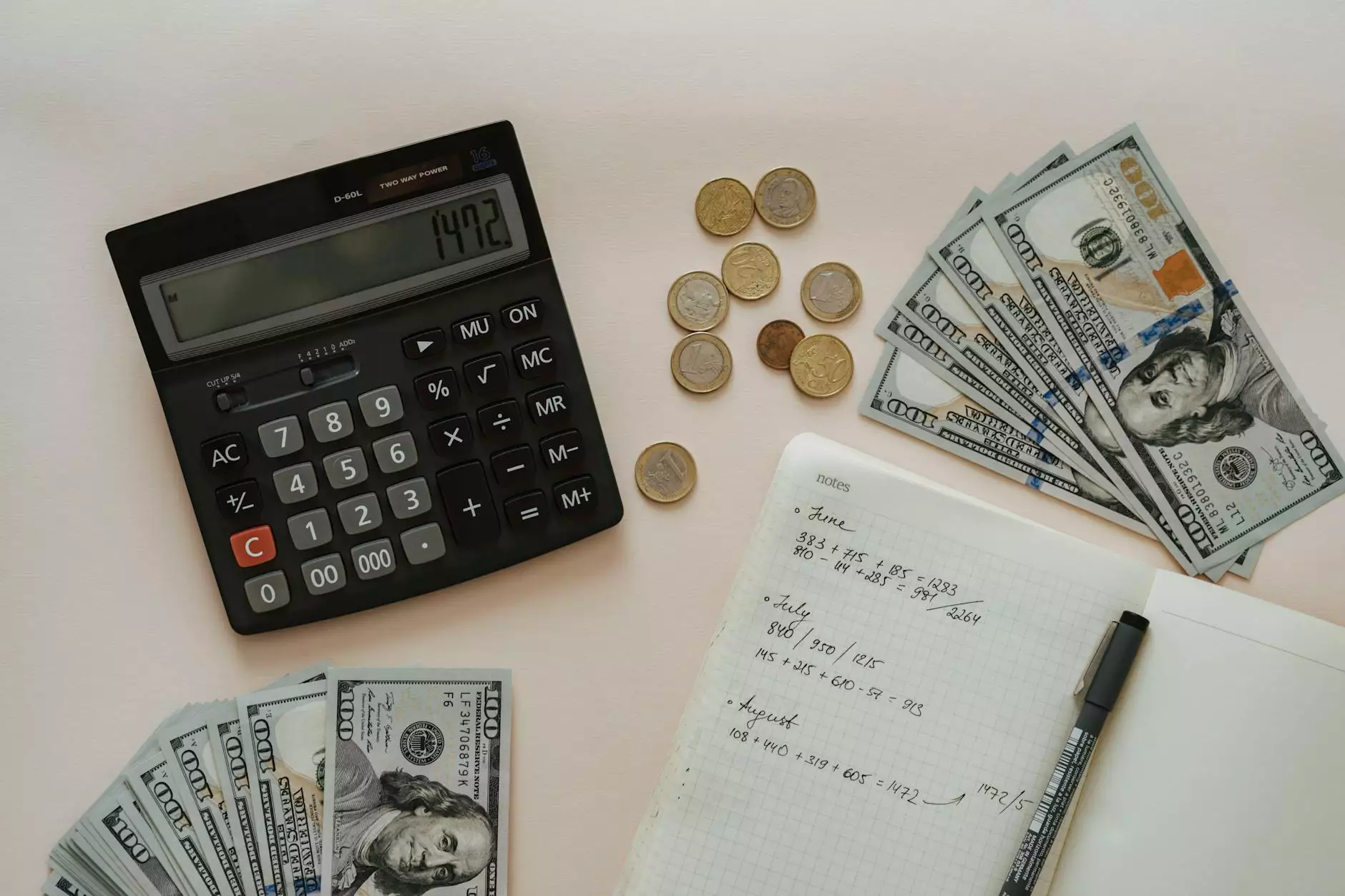How to Secure Windows Server: Best Practices and Solutions

In today’s digital landscape, securing Windows Server is not just a best practice; it is essential for protecting sensitive data and ensuring the stability of business operations. With the rapid evolution of technology and the increasing sophistication of cyber threats, organizations must adopt comprehensive security measures to safeguard their servers. This article explores various strategies and best practices that can help you secure your Windows Server effectively.
Understanding the Importance of Windows Server Security
Windows Server plays a critical role in the IT infrastructure of many organizations, serving as the backbone of applications, data storage, and user management. However, compromised servers can lead to severe consequences, including:
- Data Breaches: Unauthorized access to sensitive information can damage reputation and result in regulatory penalties.
- Downtime: Attacks like ransomware can cripple server availability, leading to financial losses.
- Operational Disruption: Security incidents disrupt business continuity and affect employee productivity.
To prevent these issues, it is crucial to implement robust security measures tailored to your Windows Server environment. Here are the key steps to take:
1. Keep Your System Updated
One of the simplest yet most effective ways to secure Windows Server is to ensure that it is regularly updated. This includes:
- Installing the latest Windows updates and patches.
- Ensuring that all installed applications are up-to-date.
- Using reliable software solutions to manage updates efficiently.
Regular updates fix vulnerabilities and enhance system stability, making it harder for attackers to exploit known issues.
2. Implement Strong Password Policies
Passwords serve as the first line of defense against unauthorized access. To bolster security, organizations should:
- Enforce complex password requirements (including uppercase letters, numbers, and special characters).
- Regularly update passwords and encourage the use of unique passwords for different accounts.
- Implement two-factor authentication (2FA) for an added layer of security.
These practices reduce the risk of password-related breaches and enhance overall system security.
3. Utilize Windows Firewall and Security Features
Windows Server comes equipped with built-in security features, including a robust firewall that can help secure your network:
- Configure Windows Firewall: Set rules that allow only necessary traffic and block untrusted connections.
- Enable Windows Defender: Use the antivirus and anti-malware features to protect against threats.
- Leverage BitLocker: Use this full-disk encryption feature to protect data stored on the server.
Utilizing these built-in features can significantly reduce the attack surface of your Windows Server.
4. Limit User Access and Permissions
Implementing the principle of least privilege is vital in securing your Windows Server. This involves:
- Assigning permissions based on job requirements, restricting access to sensitive data.
- Regularly reviewing user accounts and permissions to ensure compliance.
- Using Role-Based Access Control (RBAC) to manage access in a more structured way.
By limiting user access, you can minimize the potential for internal mistakes and malicious actions.
5. Regular Backups and Recovery Plans
In the event of a security incident, having reliable backups is crucial for recovery. Organizations should:
- Implement a rigorous backup schedule that ensures data is regularly backed up to secure locations.
- Test recovery procedures frequently to ensure that backups can be restored effectively when needed.
- Utilize both on-site and cloud backups for redundancy.
A comprehensive backup strategy can mitigate the impact of data loss from cyber-attacks or hardware failures.
6. Monitor and Audit System Activity
Continuous monitoring is a key component of effective Windows Server security. Organizations should:
- Enable logging and monitoring of all user activity and system changes.
- Use security information and event management (SIEM) solutions to analyze logs for suspicious patterns.
- Conduct regular security audits to identify and remediate vulnerabilities.
Monitoring helps detect potential security breaches before they escalate into serious issues.
7. Employ Network Security Measures
In addition to securing the server itself, organizations must implement broader network security practices, such as:
- Using Virtual Private Networks (VPNs) for secure remote access.
- Segmenting the network to contain potential threats and limit access to sensitive areas.
- Implementing intrusion detection systems (IDS) to identify and respond to suspicious traffic.
These measures fortify the overall security posture of your IT environment.
8. Keeping Third-Party Software Secure
Many organizations use third-party applications on their Windows Servers. Ensuring these applications are secure is critical:
- Regularly update and patch third-party applications to address vulnerabilities.
- Limit the use of unnecessary applications to reduce potential attack vectors.
- Perform security assessments on third-party software before deployment.
By focusing on third-party software, you can further enhance the security of your Windows Server.
9. Staff Training and Awareness
Even the most robust security measures can be undermined by human error. Therefore, regular training and awareness programs are essential:
- Educate employees about common threats such as phishing and social engineering.
- Conduct regular security drills to prepare staff for potential breaches.
- Establish clear protocols for reporting security incidents.
A well-informed team is your best asset in maintaining a secure Windows Server environment.
10. Consider Professional Consultation
Finally, if you lack the internal resources or expertise to secure your Windows Server adequately, consider consulting with professional IT service providers like RDS Tools. Specialists can help:
- Perform vulnerability assessments and security audits.
- Develop tailored security strategies that align with your business goals.
- Provide ongoing support and training for your team.
Conclusion
Securing Windows Server is a multifaceted task that requires vigilance and proactive measures. By following best practices such as keeping your system updated, enforcing strong password policies, utilizing built-in security features, limiting user access, and conducting regular monitoring and backups, you can significantly lower the risk of security incidents.
As cyber threats continue to evolve, staying ahead of the curve is essential. Investing the time and resources into securing your Windows Server will not only protect your data but will also foster a more reliable and efficient IT environment, ultimately supporting the success of your business. For more information on securing Windows Server and other IT services, visit rds-tools.com.