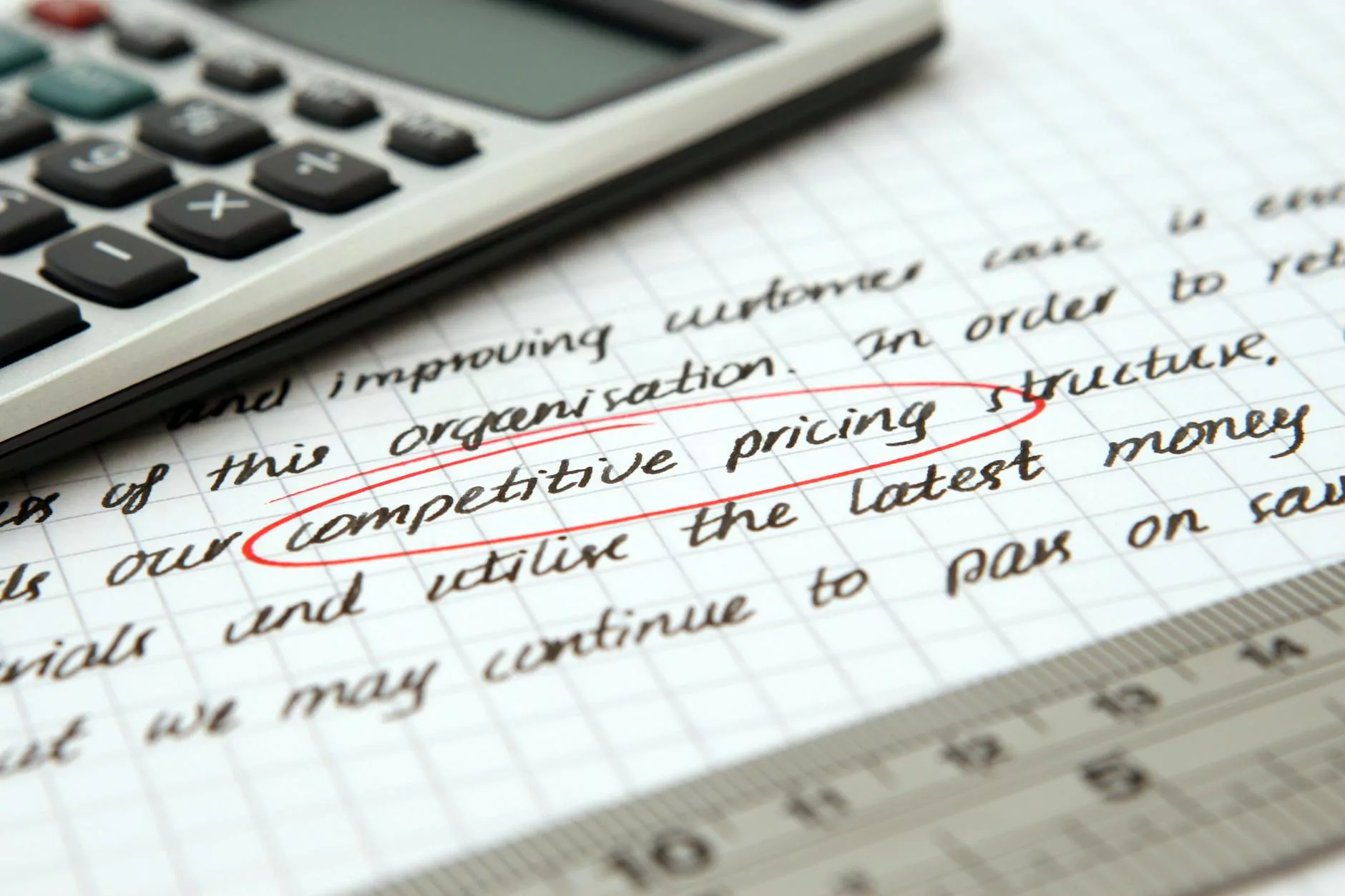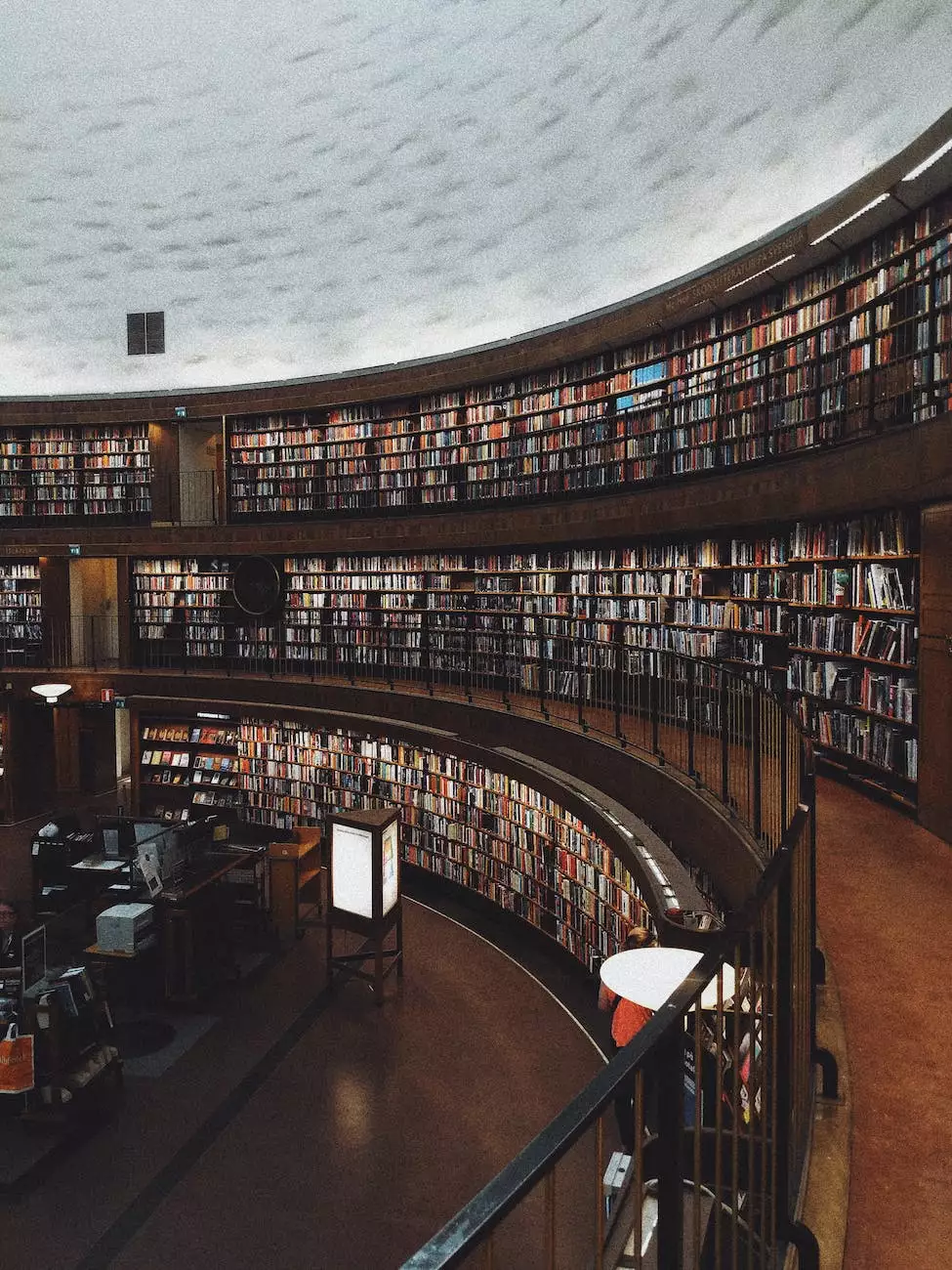Google Search Console Tutorial: Set up and Checking Site Health
Web Design and Development
Introduction
Welcome to Aaron Metosky Designs, your one-stop solution for all your digital marketing needs in the Business and Consumer Services sector. In this tutorial, we will guide you through the process of setting up and checking your website's health using Google Search Console.
Why is Google Search Console Important?
Google Search Console plays a crucial role in optimizing your website for search engine visibility. It provides valuable insights into how your website is performing in Google's search results and offers actionable recommendations for improving your website's health and performance.
Setting Up Google Search Console
To get started, you need to create a Google Search Console account and verify ownership of your website. Follow these simple steps:
- Create a Google account if you don't already have one.
- Visit the Google Search Console website and sign in using your Google account.
- Click on "Add a Property" and enter your website's URL.
- Select the verification method that suits you best (HTML file upload, HTML tag, domain name provider, or Google Analytics).
- Follow the provided instructions to verify your ownership.
Checking Your Website's Health
Once you've successfully set up Google Search Console, it's time to check your website's health and identify any potential issues. Here are some important aspects to focus on:
1. Index Coverage Report
The Index Coverage report provides an overview of how many of your website's pages are indexed by Google. It helps you identify any indexing issues that may prevent certain pages from appearing in search results. Make sure all your important pages are indexed.
2. Performance Report
The Performance report gives you insights into how your website performs in Google's search results. It provides data on clicks, impressions, average position, and click-through rate (CTR) for your pages. Analyze this data to identify areas for improvement and optimize your content accordingly.
3. Mobile Usability Test
In today's mobile-first era, having a mobile-friendly website is crucial. The Mobile Usability test in Google Search Console helps you identify any issues that may affect the user experience on mobile devices. Prioritize mobile optimization to enhance your website's performance.
4. Security Issues
Google Search Console also alerts you to any security issues detected on your website. Regularly check for security issues to ensure the safety of your visitors and maintain your website's reputation.
Optimizing Your Website for Better Rankings
To outrank your competitors and improve your website's visibility in Google's search results, consider the following SEO best practices:
- Keyword Research: Conduct thorough keyword research to identify relevant and high-traffic keywords for your business.
- On-Page Optimization: Optimize your website's meta tags, headings, URL structure, and content to align with your target keywords.
- Content Creation: Create high-quality, engaging, and keyword-rich content that resonates with your target audience.
- Link Building: Build authoritative and relevant backlinks to your website to boost its authority and credibility.
- Mobile Optimization: Ensure your website is mobile-friendly and optimized for a seamless user experience on all devices.
- User Experience: Focus on delivering an exceptional user experience by improving website speed, navigation, and overall usability.
- Social Media Presence: Leverage the power of social media to promote your content and engage with your target audience.
Conclusion
In conclusion, Google Search Console is an invaluable tool for monitoring and optimizing your website's health. By diligently following the recommendations and best practices outlined in this tutorial, you can enhance your website's visibility and outrank your competitors in Google's search results.
At Aaron Metosky Designs, we specialize in providing comprehensive digital marketing services for businesses in the Business and Consumer Services sector. Contact us today to get started on optimizing your website and boosting your online presence!